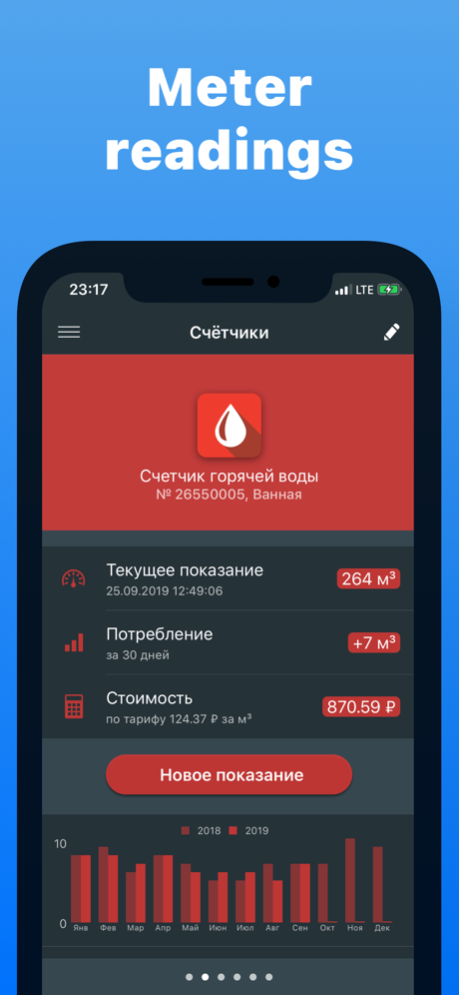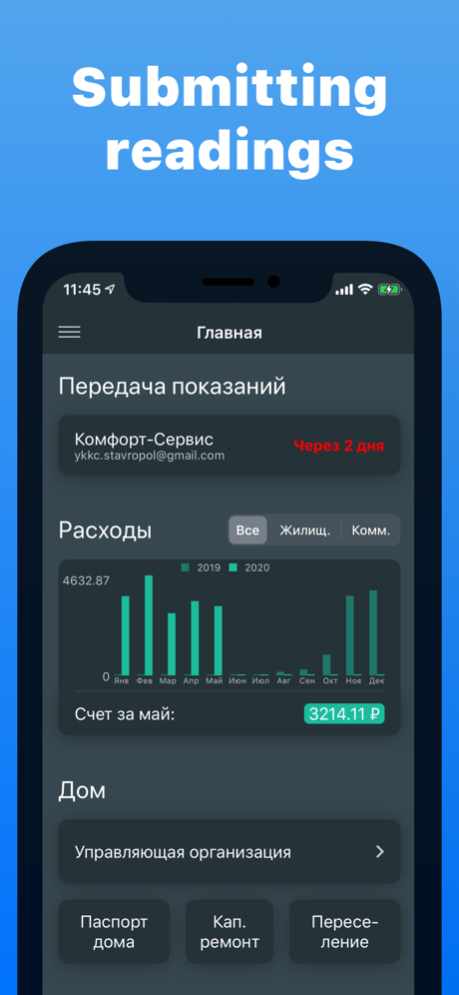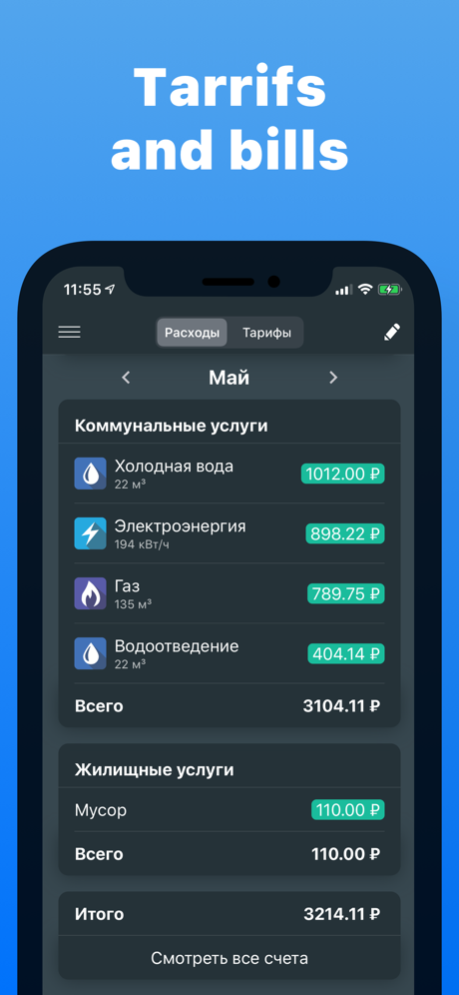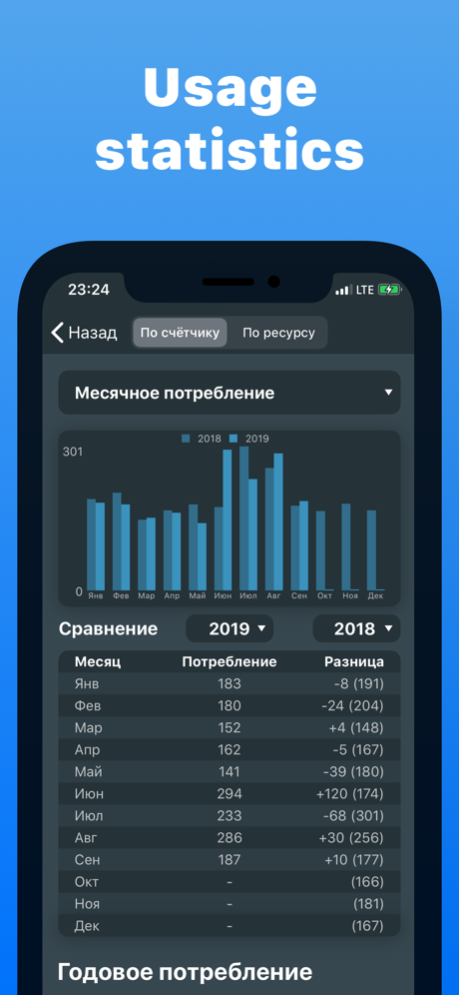Meter Readings 5 7.6.2
Continue to app
Free Version
Publisher Description
Personal accounting, submitting meters readings in time, control your housing and communal companies and stay tuned with the latest news from housing and communal services by using internet-service «Meter Readings HCS».
PERSONAL METERS READINGS ACCOUNTING
- Unlimited number of houses and meters with convenient navigation
- Virtual meters with formula calculating
- Setting reminders for enter your readings
- Consuming statistics
SUBMITTING METERS READINGS
- Send your meter readings to accountant or householder (landlord) by sms or email
- Customisable template for any complexity with keywords
- Custom formats for dates and readings
SUPPLIERS TARIFFS
- Manual setting the tariffs
- Plot graphs of growth of tariffs
EXPENSES BILLS
- Exact calculation of the sum of the payment right after entering the readings
- Expenses statistics based on readings entries and tariffs
- Comparing expenses by years
CLOUD SYNC
Access to your data from various platform by your account
QUICK SUPPORT
Leave the support request from the app itself or email: ios@mddpc.ru
Oct 10, 2023
Version 7.6.2
Expenses screen fix
About Meter Readings 5
Meter Readings 5 is a free app for iOS published in the Accounting & Finance list of apps, part of Business.
The company that develops Meter Readings 5 is Sergei Konovalov. The latest version released by its developer is 7.6.2.
To install Meter Readings 5 on your iOS device, just click the green Continue To App button above to start the installation process. The app is listed on our website since 2023-10-10 and was downloaded 1 times. We have already checked if the download link is safe, however for your own protection we recommend that you scan the downloaded app with your antivirus. Your antivirus may detect the Meter Readings 5 as malware if the download link is broken.
How to install Meter Readings 5 on your iOS device:
- Click on the Continue To App button on our website. This will redirect you to the App Store.
- Once the Meter Readings 5 is shown in the iTunes listing of your iOS device, you can start its download and installation. Tap on the GET button to the right of the app to start downloading it.
- If you are not logged-in the iOS appstore app, you'll be prompted for your your Apple ID and/or password.
- After Meter Readings 5 is downloaded, you'll see an INSTALL button to the right. Tap on it to start the actual installation of the iOS app.
- Once installation is finished you can tap on the OPEN button to start it. Its icon will also be added to your device home screen.